I'm targeting OpenGL ES 1.0 at the moment which means shaders cannot be used but since it is similar to the GL fixed pipeline that ZGE uses it makes it easiest to port.
Here are some blurry images of the current state of the engine running on a Samsung Galaxy S Android 2.2 device:
ZPong: running smooth and mouse movement is simulated using gestures. Problem with the texture on the ball because automatic generated texture coordinates are not supported on GLES.
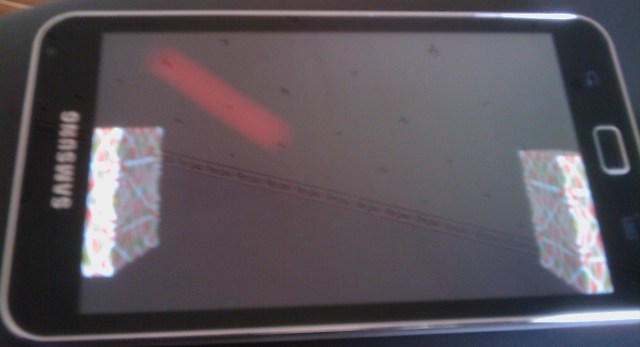
FpsDemo: smooth frame rate. The colors are not correct.
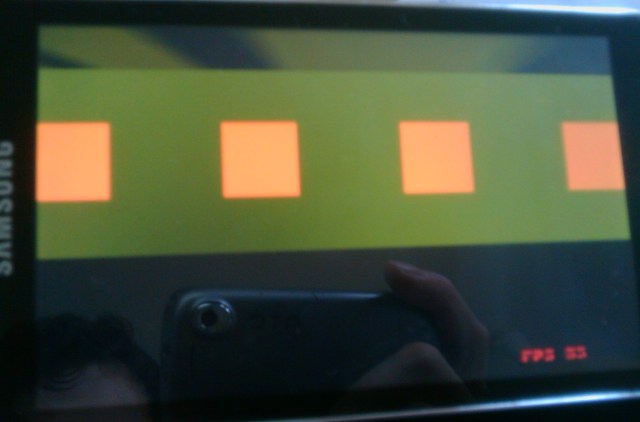
BallZ by Rado1: I removed the BitmapBlur components because I haven't made it compatible yet (in GL ES it is not possible to get the bytes of an already uploaded texture, a feature which several bitmap components is relying on) but looks nice apart from small artifacts possibly from reduced precision in depth buffer. Also frame rate is quite low, 15 or so.

CleanseCube: Particle engine is not correctly ported yet, frame rate is 50 until particles appear.
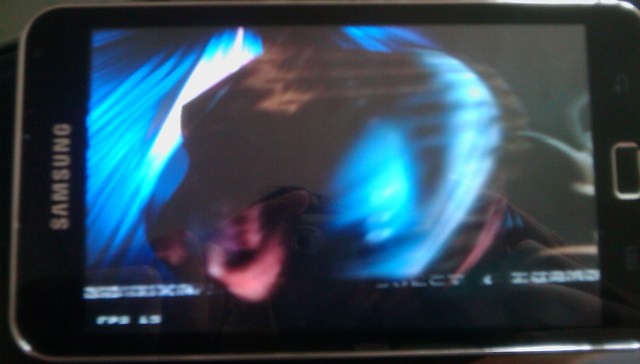
Other issues:
- No audio yet
- No built-in font support
- Noticeable startup times of some projects (~10 seconds), probably from generating textures from expressions that is instant on PC but slow on mobile platform
Let me know if you want to try this yourself and I can upload a binary and some instructions on how to use it.