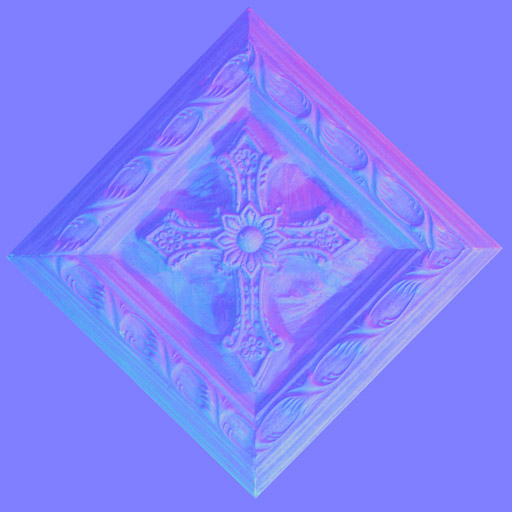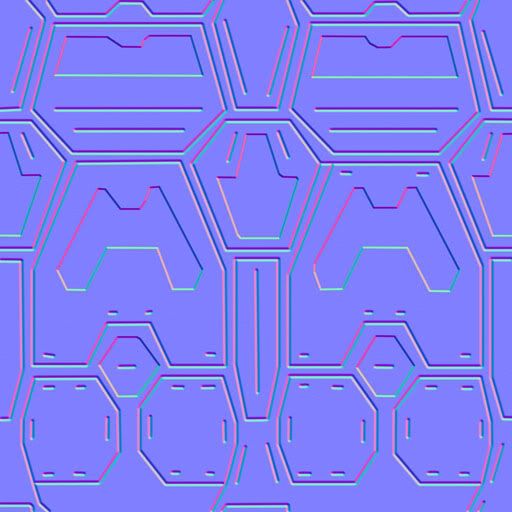yeah I have looked a Blender a bunch of times and just never invested the time to learn it,. may do eventually as when I saw Okkuplektor by 0rel where he used it as level design tool with some export scripts he wrote, I was again interested!,. I will look into those cheaper apps as well,. danm you seem to be way up on the tech. quite the little knowlage factory between your ears eh?
As far as bump mapping I think normals have more detail and directionality,. but I will try to get a bump working too to compare,. but so far I think the normals will be usefull to me,. even if I use Werk for bitmaps., (bloating my file size

) see example; I included the .k file to show how simple normal gen. can be,. and it do look nice running in the zge.
Yes, I had found one for Parallax as well,. just not working just yet,. have a look and see if you can get it running.
http://www.dhpoware.com/demos/glslParal ... pping.html